Today was a reminder I cannot trust reviews all the time. I have learned reviews can be bought for a price and I am beginning to think SiteGround hosting positive reviews were bought and paid for. Maybe not, maybe it is just my situation, but I can guarantee I will not be going back to them to host my WordPress Site. I will continue to look for a host!
I have been pondering switching to a host so I have more control over my site than I currently do with WordPress.com. Don’t get me wrong, it has been a great site to begin with and I do not have enough positive things to say about them for someone new to blogging. The key is, I wanted to be able to add plugins, I wanted to be able to talk to advertisers, and with the free WordPress, it just isn’t an option. I know they offer the WordAds once you have a certain amount of traffic, but let’s face it, if I have that much traffic, I don’t want to share the advertising dollars, I want them all for myself!
I read quite a few reviews on WordPress hosting sites and many of them pointed to SiteGround over BlueHost. I spoke with their technical support the other day via live chat and they answered all of the questions I had. Then today, before I signed up, I remembered a few additional questions, contacted the live chat again and asked those. I was happy with the answers I had received and, I’ll admit, I asked two of the same questions I had asked previously and received the same answer.
The thing I was assured about was the transition from WordPress.com to SiteGround would be seamless. I was informed by both technicians they had WordPress experts on their team and I would have no issues with it what so ever. I understand speaking highly of your company, but when two of them basically tell me the same thing and their home page says the same thing, I begin to think there is some truth to it.
The $3.95 a month for the basic plan was a good starting price for me. It wasn’t the cheapest I had found, but it was reasonable and with the reviews being so favorable, and the ability to grow in plans as my traffic grew, I figured it would be the best choice for me.
I go through and input all of my information. There were four options, one of them was $3.95 a month plus $14.95 domain transfer charge, another was $3.95 for 12 months, then for 24 months, or for 36 months. With the 12, 24, and 36 option, there was no charge for the domain transfer. It had defaulted to the 12 month option and I looked at the cost, $84!?!? What? How did it go from $3.95 a month to $84? I looked at it closer and saw they had added additional options including Hacker block and more back ups. When I read the information around it, it appeared they only backed up once a day and if I wanted it backed up more, I would have to pay. Once a day wouldn’t be bad for me since I usually only added one or two blogs a day and I usually saved them to word first, so if something did disappear, I would be able to upload it again. I did like the idea of the Hacker blocker but it was adding $12 to the order, not breaking it down per month, so I went back to the live chat yet again.
As I was talking to him, I learned I would have to pay the $12 for the year. Breaking it down per month wasn’t an option. I also learned the $3.95 a month was just a trial price and if I chose it, in 30 days, I would have to pay the regular price $9.95 a month, not the $3.95 like they advertised. The only way to get that price was to select it for a minimum of 12 months. Of course, I chose the year route, it just made sense! Before I hit submit, I asked him once again how quickly it would take place and would there be downtime? He assured me it would be seamless and no downtime. He offered to stay in chat with me until I finished the purchase so he could help me.
I hit submit and then the questions began. I had to ask the technician a few more questions to confirm I was doing it correctly. I guess I had thought it would be easier, but the questions were a little confusing. After finally navigating everything, I was told I would receive an email when it was complete. I closed the chat and went back to doing other things online.
About 30 minutes later, I received and email with a “ticket number.” When I clicked it, it took me to some technical jargon about my transfer being part of the WordPress network and they needed my permission to proceed. My permission? I thought I had given it to them when I clicked the options after purchase. Confused yet again, I clicked “Live chat” and while I was waiting, I noticed one of the lines said the themes wouldn’t transfer. Wait? The themes wouldn’t transfer? Hmmm, I loved my theme but more than that, a lot of the websites about growing your audience made it clear to not change your website too much in the first 90 days. Ugh! The chat technician came on and started talking in circles around my questions. I finally stated I felt I had made a mistake and maybe I should just cancel the order. She then tried explaining it to me once again, told me how to reply to the ticket, and sent me the link to look at the available themes so I could tell them what I wanted in the ticket so they would make it happen for me. Looking through the theme, I didn’t love any of them. I finally decided on one I liked the best of the least and sent it through on the ticket, hoping for the best.
About 15 – 20 minutes later, I had another email saying the transfer was successful but I would have to go in and change the DNS because they couldn’t do it. Wait, what? I had to change the DNS? I don’t even know what the DNS is! What happened to seamless? Back to Live Chat yet again. Sigh….for a seamless transaction, this is becoming a headache. The technician appeared to know what he was doing. He said he could fix it for me, I just had to give him my user name and password for WordPress and he’d take care of it. He said he would send me an email confirmation when it was complete. Finally! Someone helpful. I waited for the email. While I was waiting, I went to preview the site on SiteGround with the new theme. I HATED IT!!!! It was so ugly, the font just sorta ran into the page and each other. It was ugly. Not to mention they had added a blog post I didn’t type. They removed my HaliPawz title and replaced it with “Blog Post” so I was going to have to go in and fix everything. OK, I can customize it when it’s all fixed.
Email came through, DNS change complete, I am good to go. Yes! Time to start customizing as best I could. I toggled back and forth between my admin site and my home page to make sure all the changes were taking affect. Nothing would take. I tried changing the font color, it would show as changed in the admin page, but it wouldn’t change on the home page. I went into the categories page to correct something on the home page and I noticed my permalinks were all messed up on my blogs. The permalinks had Siteground in it and had a “~” in front of HaliPawz. That didn’t look right! I logged into twitter to pull up a tweet, clicked a link and sure enough, page not found popped up. Are you kidding me? I couldn’t go back and delete and change all of my links everywhere. I was done! I was beyond annoyed. I clicked “Cancel” and said I wanted a full refund. It, of course, took me back to live chat. The technician assured me she could fix it easily, left for a few minutes, then came back and asked me to clear my cache. I did and, of course, it canceled my chat session. So now I knew the trick, if they keep cancelling the chat session, I couldn’t cancel!
I logged back in and tried a couple of links before I logged back in to SiteGround. Nothing was working except the home page. I tried cancelling AGAIN and was taken to chat. She kept insisting it had been fixed, I kept explaining to her only the home page was working. I logged into a different browser to try again and the link took me to the old version, not the new version, which, of course, I preferred, but I knew it wasn’t right. She kept trying to show me screen shots of the home page but I kept saying the home page wasn’t the issue. Finally I sent her a link from one of my tweets and she came back to say yes, she received the 404 site not found….but insisted she could fix it. I lost it. I just kept typing No No NO in the chat, over and over. I took up the whole window saying I wanted to cancel and please just cancel. Finally, after 23 minutes of my trying to cancel the SECOND time, she cancelled my order.
Now the fun begins though because the DNS change still had to occur. I knew they weren’t going to help me with it. Luckily I was on the phone with someone who had website experience in the past but he was not quick to help me now because he hated website technical problems. He said it would cost me, to which I laughed and said, just go fix it. He went in to look and said there was nothing wrong with the DNS and it pointed back to WordPress. I didn’t understand how that could happen but thought, ok, maybe if they cancelled it, it goes back.
NO SUCH LUCK! I went to my page and it said the site is being hosted by SiteGround but not available. Ugh! This is a nightmare. After searching through many forum posts on WordPress, I finally found the solution, I think. The problem is, it says it can take up to 72 hours to change. It amazes me how quickly it works to switch out of WordPress but to try to go back to WordPress, it may take up to 72 hours. During the time I spent typing this, I went back to look and I am still getting this image when I type my page:
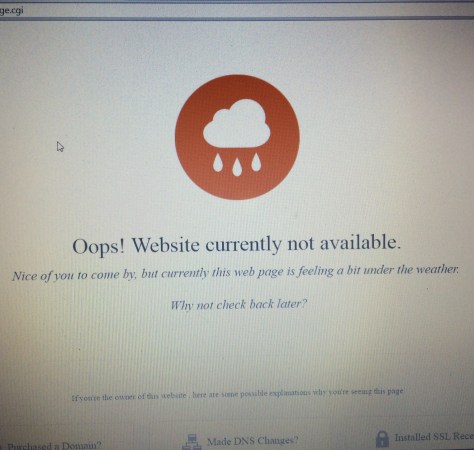
So, it clearly was not fixed and my website is now down. I went from wanting my own site to having no site! So, something I started around 2pm has been a thorn in my side off and on all day. It is now 11:30pm, I have a new blog to post, but no site to post it to!
So, when I am ready to try again, I will either find someone to help me with the transition or I will upgrade using the WordPress upgrade option, paying a little more, but making sure it is truly compatible with everything I currently have!
Wish me luck!

